Navigating Your Member Compass

Our website offers an abundance of tools, resources, and news beneficial to members and partners.
However, the website is only beneficial if you know how to utilize it, and we are here to help.
The Member Compass is an area tailored to your membership and member engagement.
You can view...
-
Dashboard
-
Pay Balance
-
Account History
-
My Events
-
Profile
-
Login & Password
-
Payment Methods
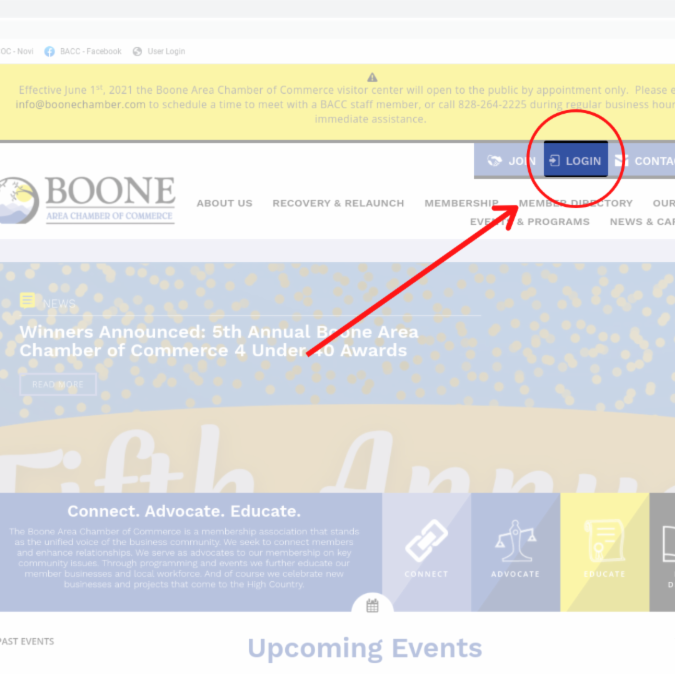
Logging In
Contact info@boonechamber.com if you are having trouble logging in. |
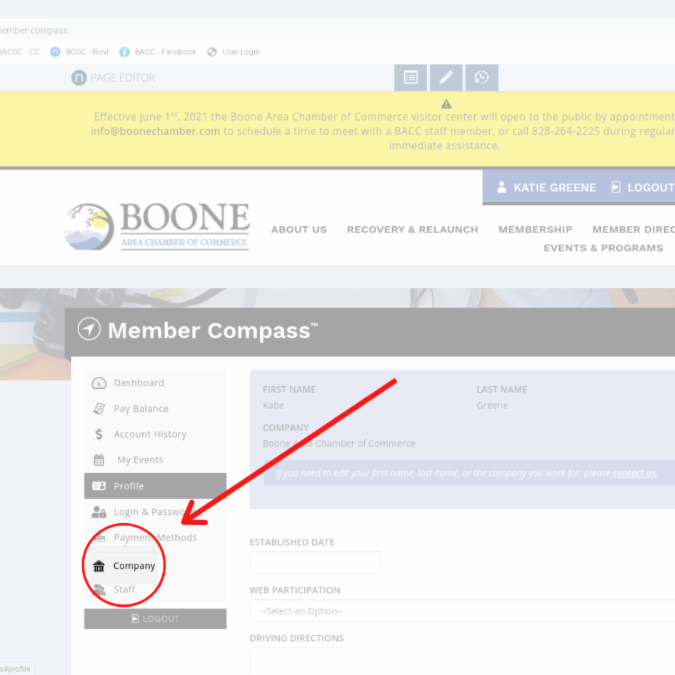
Validating Your Listing
|

Establishing Your Directory GalleryRecent updates to the website allow members to upload photos and videos into their Directory Gallery. Scroll to the bottom of the company tab to add your media. |
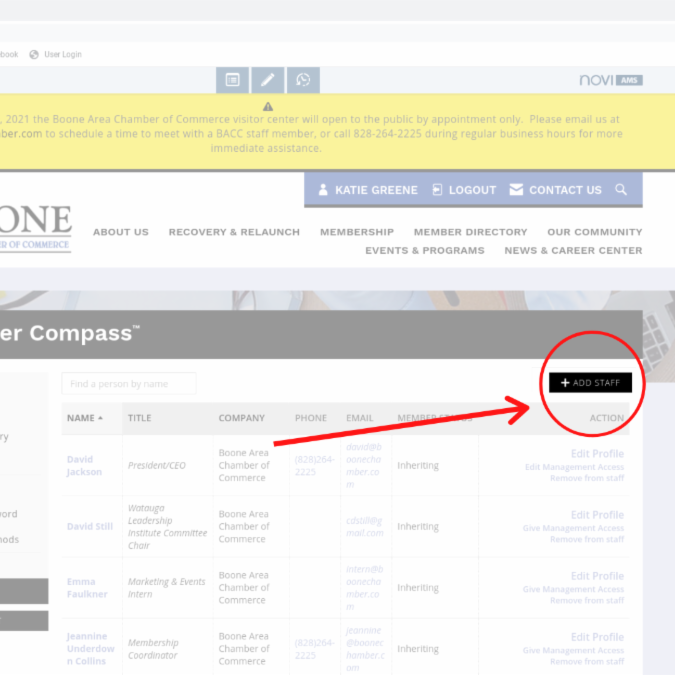
Connecting Your Staff
|
Recent updates to our membership directory allow you to view our listings in map, category, or list forms. View the video below as we walk you through the changes!
